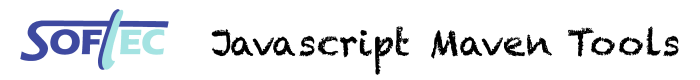
In order to use this Maven plugin, you need to have properly installed Titanium Studio and required dependencies (SDK, XCode, ...) has describe for your targeted platform on the Titanium Appcelerator™ site.
In order to work correctly the Titanium Appcelerator™ project must use a custom packaging type named titanium. When using this packaging the lifecycle is adapted for building a Titanium Appcelerator™ application.
<project>
...
<packaging>titanium</packaging>
</project>A typical Titanium Appcelerator™ project structure looks like this:
|- src
`- main
|- javascript (common javascript files)
| |- android (android specific javascript files)
| `- iphone (ios specific javascript files)
|- resources (common resources)
|- Ressources (Titanium ressources)
| |- android (android specific resources)
| `- iphone (ios specific resources)
`- tiapp.xml (template for the tiapp.xml descriptor file)Every Titanium Appcelerator™ project must have a file named "tiapp.xml". In order to automate the process, you may use the maven-resources-plugin to filter a template tiapp.xml file.
A typical resource filtering will be
<project>
...
<build>
<resources>
<resource>
<directory>src/main/resources</directory>
<filtering>true</filtering>
<includes>
<include>**/tiapp.xml</include>
</includes>
</resource>
<resource>
<directory>src/main/resources</directory>
<filtering>false</filtering>
<excludes>
<exclude>**/tiapp.xml</exclude>
</excludes>
</resource>
</resources>
</build>
...
</project>This avoid processing of other binary resource required, like the logos and other image ressources.
And a typical tiapp.xml file could look like:
<?xml version="1.0" encoding="UTF-8"?>
<ti:app xmlns:ti="http://ti.appcelerator.org">
<id>${titanium.bundleSeedId}.${project.groupId}.${project.artifactId}</id>
<name>${project.name}</name>
<version>${project.version}</version>
<publisher>${project.organization.name}</publisher>
<url>${project.url}</url>
<description>${project.description}</description>
<copyright>Copyright ${project.inceptionYear} - ${project.organization.name}</copyright>
<icon>${titanium.icon}</icon>
<persistent-wifi>${titanium.persistent-wifi}</persistent-wifi>
<prerendered-icon>${titanium.prerendered-icon}</prerendered-icon>mvn
<statusbar-style>${titanium.statusbar-style}</statusbar-style>
<statusbar-hidden>${titanium.statusbar-hidden}</statusbar-hidden>
<fullscreen>${titanium.fullscreen}</fullscreen>
<navbar-hidden>${titanium.navbar-hidden}</navbar-hidden>
<analytics>${titanium.analytics}</analytics>
<guid>${titanium.guid}</guid>
<property name="ti.android.google.map.api.key.development">${titanium.google.map.api.key.development}</property>
<property name="ti.android.google.map.api.key.production">${titanium.google.map.api.key.production}</property>
<iphone>
${titanium.iphone}
</iphone>
<android xmlns:android="http://schemas.android.com/apk/res/android">
${titanium.android}
</android>
<modules>
${titanium.modules}
</modules>
</ti:app>With the following properties defined in your POM:
<properties>
<titanium.bundleSeedId>XXXXXXXXXX</titanium.bundleSeedId>
<titanium.icon>appicon.png</titanium.icon>
<titanium.persistent-wifi>false</titanium.persistent-wifi>
<titanium.prerendered-icon>false</titanium.prerendered-icon>
<titanium.statusbar-style>default</titanium.statusbar-style>
<titanium.statusbar-hidden>false</titanium.statusbar-hidden>
<titanium.fullscreen>false</titanium.fullscreen>
<titanium.navbar-hidden>false</titanium.navbar-hidden>
<titanium.analytics>false</titanium.analytics>
<titanium.guid>xxxxxxxx-xxxx-xxxx-xxxx-xxxxxxxxxxxx</titanium.guid>
<titanium.google.map.api.key.development>xxxxxxxxxxxxxxxxxxxxxxxxxxxxxxxxxxxxxxx</titanium.google.map.api.key.development>
<titanium.google.map.api.key.production>xxxxxxxxxxxxxxxxxxxxxxxxxxxxxxxxxxxxxxx</titanium.google.map.api.key.production>
<titanium.iphone>
<![CDATA[
<orientations device="iphone">
<orientation>Ti.UI.PORTRAIT</orientation>
<orientation>Ti.UI.UPSIDE_PORTRAIT</orientation>
<orientation>Ti.UI.LANDSCAPE_LEFT</orientation>
<orientation>Ti.UI.LANDSCAPE_RIGHT</orientation>
</orientations>
]]>
</titanium.iphone>
<titanium.android>
<![CDATA[
]]>
</titanium.android>
<titanium.modules>
<![CDATA[
]]>
</titanium.modules>
</properties>During the compile phase (which execute the titanium-compile goal), the following operations are executed:
The parameters of the compile phase are similar to those of the javascript compile goal. An additional parameters specific to titanium goals is required:
At the end of this phase, if you used the default target/titanium output directory, and you have compile twice, once for Android and once for iPhone, you'll have the following build structure:
|- target
`- titanium
|- android
| |- tiapp.xml (processed tiapp.xml merged with properties from your pom)
| `- Resources
| |- android
| | `- any android resources
| |- iphone (useless)
| `- any common resources
|- android-scripts
| |- app.js (customized for android)
| `- any other js for android not assembled into app.js
|- iphone
| |- tiapp.xml (processed tiapp.xml merged with properties from your pom)
| `- Resources
| |- android (useless)
| |- iphone
| | `- any iphone resources
| `- any common resources
`- iphone-scripts
|- app.js (customized for iphone)
`- any other js for iphone not assembled into app.jsDuring this phase, the *-scripts folders are copied to the Ressources folder. If the executeMode is none, the copy could also strip out debug code and compress it. See the compress goal of Javascript development for more information.
During the package phase the Titanium Appcelerator™ builders (written in Python) are executed to build an application from scriptsDirectory folder for the specified platform.
In order to be able to perform the packaging, the plugin needs to find the proper builder for the target platform on the local filesystem. It use two techniques to found the correct builder:
To use the first technique, put the following in the plugin configuration:
<titaniumVersion>1.7.2</titaniumVersion>
To use the second manual technique, use the following:
<titaniumSettings> <androidBuilder>path/to/android/builder.py</androidBuilder> <iosBuilder>path/to/iphone/builder.py</iosBuilder> </titaniumSettings>
When compiling for the Android platform, the Android SDK location is retrieved based on an environment variable named ANDROID_HOME. You may also specify the location of the Android SDK in the plugin configuration or by setting the $androidSdk property. You may also specify the Android API version, which default to the highest available.
<androidSDK>/path/to/the/android/sdk</androidSDK> <androidAPI>11</androidAPI>
When packaging, you can also specify the executeMode. This property allow to specify whether the packaged version should be executed on a device or on an emulator. By default, the packaging phase doesn't execute the builded application.
When packaging for Android, you also need to configure some virtualDevice parameters. This property allows you to specify the AVD on which the project should be launched.
<virtualDevice>
<androidAPI>7</androidAPI> <!-- defaults to the androidAPI set for compiling -->
<skin>HVGA</skin> <!-- The skin of the AVD. If not specified HVGA will be used -->
<wait>60000</wait> <!-- Time to wait for the emulator to startup -->
</virtualDevice>When packaging for release, the code need to be properly signed using your personnal signing key. You may specify to store and the name for the key used in titaniumSettings
<titaniumSettings> <!-- The keystore containing the key to use when signing the application --> <keystore>/path/to/the/keystore</keystore> <password>keystorePassword</password> <alias>keyname</alias> </titaniumSettings>
When compiling for iOS, you also need to specify the iosVersion (default to the latest) and a provisioning profile if you want to run on a physical device.
<iosVersion>4.3</iosVersion> <titaniumSettings> <iosDevelopmentProvisioningProfile>xxxxxxxx-xxxx-xxxx-xxxx-xxxxxxxxxxxxx</iosDevelopmentProvisioningProfile> <iosDistributionProvisioningProfile>xxxxxxxx-xxxx-xxxx-xxxx-xxxxxxxxxxxxx</iosDistributionProvisioningProfile> </titaniumSettings>
For running in a simulator you may when to also specify the characteristics of the simulator in the virtualDevice parameter.
<virtualDevice> <iosVersion>4.3</iosVersion> <!-- default to the iosVersion set for compiling --> <family>ipad</family> <!-- default to the plateform, with universal being iphone --> </virtualDevice>
Tests are based on Jasmine. The test phase is composed of 2 goals:
The directory containing the Titanium Appcelerator™ JavaScript files may be specified by setting the sourceDirectory property.
The Jasmine specs files are located under jasmineTestSourceDirectory. Just like the compile phase, it's possible to have platform specific tests by putting them in an appropriate platform folder.
By default prepare-titanium-jasmine-tests will extract it's own Titanium Appcelerator™ test application. However, you can specify your own Titanium Appcelerator™ test application by setting the jasmineTitaniumAppSourceDirectory property. You can explicitely exclude some specs files using the specExcludes parameter.
|- src
`- test
`- javascript
|- android
`- iphoneResulting structure:
|- target
`- titanium-jasmine
|- android
| `- Resources
`- iphone
`- ResourcesAs the phase package use the executeMode parameter to determine how the application should be executed, the test phase use the testExecuteMode parameter. If testExecuteMode is not specified, the value of executeMode will be used.
Note that if testExecuteMode is not specified and executeMode is 'None', testExecuteMode will be 'None' and tests will be skipped.