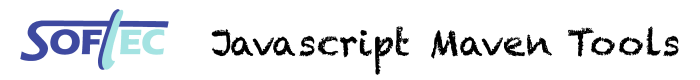
This guide is intended to assist users to support Javascript development in a Maven war projects.
The Maven JavaScript Plugin uses the following conventions for folder structure. This is only a standard layout, not a requirement, but will keep your POM files as simple as possible.
<project-root>/ | +- pom.xml | +- src/ | | | +- main/ | | | | | +- javascript/ (source location for Scripts) | | | +- test/ | | | | | +- javascript/ (source location for (jsunit) test sources) | | ...
Your project must configure some extentions to the Maven base to enable the JavaScript support. You must also setup the Maven JavaScript Plugin to run during the standard WAR lifecycle :
<project>
<modelVersion>4.0.0</modelVersion>
<groupId>com.mycompany</groupId>
<artifactId>myexample</artifactId>
<packaging>javascript</packaging>
<version>1.0-SNAPSHOT</version>
<name>My example Javascript project</name>
<build>
<outputDirectory>target/scripts</outputDirectory>
<testOutputDirectory>target/test-scripts</testOutputDirectory>
<plugins>
<plugin>
<groupId>org.codehaus.mojo.javascript</groupId>
<artifactId>javascript-maven-plugin</artifactId>
<extensions>true</extensions>
<executions>
<execution>
<goals>
<goal>war-package</goal>
<goal>prepare-tests</goal>
<goal>jsunit</goal>
<goal>compress</goal>
</goals>
</execution>
</executions>
</plugin>
</plugins>
</build>
</project>The Javascript Maven Plugin handle JavaScript libraries as project dependencies, when dependency type is set to javascript. Don't forget the <extensions>true</extensions> element to enable this feature.
Once you have your POM setup then you can build the web application in the normal way via:
mvn install
During developement, you may want to keep your code readable and get most documentation and debug from the scripts that are executed. When your project gets released, you also want to compress scripts to make the javascript-based application quicker.
There is two options to support both use cases.
You can configure a dedicated profile for release that will declare the "compress" javascript Mojo. This will reduce the size of your scripts and javascript libraries.
The Inplace Mojo can be used to prepare the (uncompressed) javascript application in your web application source directory. This can be used to run the webapp with the maven jetty plugin. In such a case, don't forget to exclude the src/main/webapp/sripts folder to be managed by your SCM (using .cvsignore file or svn:ignore property).