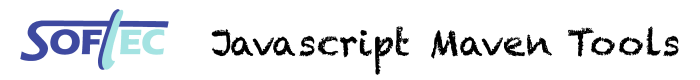
Full name:
org.codehaus.mojo.javascript:javascript-maven-plugin:1.1-softec:titanium-package
Description:
Attributes:
| Name | Type | Since | Description |
|---|---|---|---|
| platform | String | - | The platform for which the code should be packaged. Supported platforms are:
|
| titaniumVersion | String | - | The titanium SDK version to use. |
| Name | Type | Since | Description |
|---|---|---|---|
| androidAPI | String | - | The version of the platform for which the code should be compiled. This is the version of the library to use to compile the application. It's possible to specify another android API for the android virtual device. See VirtualDevice.androidAPI. |
| executeMode | String | - | The package execution mode. Allow the execution of the package on an emulator/device. Values are:
Default value is: none. |
| iosVersion | String | - | The version of the platform for which the code should be compiled. |
| outputDirectory | File | - | The output directory of the packaged titanium files. Default value is: ${project.build.outputDirectory}. |
| titaniumSettings | TitaniumSettings | - | The titanium settings. Contains various information needed to execute a titanium build. Here's the list of the titaniumSettings parameters:
|
| virtualDevice | VirtualDevice | - | Virtual device configuration. When executeMode is virtual, the parameters in virtualDevice are used to configure the android emulator or iphone simulator. VirtualDevice has the following parameters:
|
The version of the platform for which the code should be compiled.
This is the version of the library to use to compile the application. It's possible to specify another android API for the android virtual device. See VirtualDevice.androidAPI.
The package execution mode.
Allow the execution of the package on an emulator/device.
Values are:
The platform for which the code should be packaged.
Supported platforms are:
The titanium settings.
Contains various information needed to execute a titanium build.
Here's the list of the titaniumSettings parameters:
Virtual device configuration.
When executeMode is virtual, the parameters in virtualDevice are used to configure the android emulator or iphone simulator.
VirtualDevice has the following parameters: